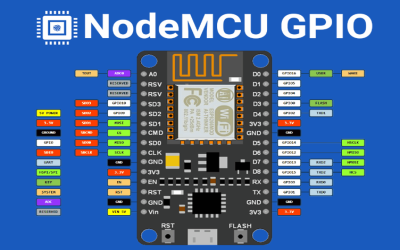PIR Deteksi Gerakan - Kirim Foto Ke Telegram
- Kamis, 17 Oktober 2024
- Administrator
- 0 komentar
bahan:
- PIR SENSOR
- ESP32 CAMERA
- USB TO TTL FT232 RL+USB KABEL
- JUMPER KABEL

BERIKUT BUAT BOT TELEGRAM BOT FATHER
KODING :
#include <WiFi.h>#include <WiFiClientSecure.h>#include "soc/soc.h"#include "soc/rtc_cntl_reg.h"#include "esp_camera.h"#include <UniversalTelegramBot.h>#include <ArduinoJson.h>#include <Wire.h>const char* ssid = "GoLite Store";const char* password = "Isi Dengan Password Wifi";String chatId = "898149240";String BOTtoken = "1187289539:AAFQszz260wJ_KEACkRFPdRDNkIt675QHdA";bool sendPhoto = false;WiFiClientSecure clientTCP;UniversalTelegramBot bot(BOTtoken, clientTCP);//CAMERA_MODEL_AI_THINKER#define PWDN_GPIO_NUM 32#define RESET_GPIO_NUM -1#define XCLK_GPIO_NUM 0#define SIOD_GPIO_NUM 26#define SIOC_GPIO_NUM 27#define Y9_GPIO_NUM 35#define Y8_GPIO_NUM 34#define Y7_GPIO_NUM 39#define Y6_GPIO_NUM 36#define Y5_GPIO_NUM 21#define Y4_GPIO_NUM 19#define Y3_GPIO_NUM 18#define Y2_GPIO_NUM 5#define VSYNC_GPIO_NUM 25#define HREF_GPIO_NUM 23#define PCLK_GPIO_NUM 22#define FLASH_LED_PIN 4#define pir 2bool flashState = LOW;bool flag = 0; int botRequestDelay = 1000; // mean time between scan messageslong lastTimeBotRan; // last time messages' scan has been donevoid handleNewMessages(int numNewMessages);String sendPhotoTelegram();void setup(){ WRITE_PERI_REG(RTC_CNTL_BROWN_OUT_REG, 0); Serial.begin(115200); pinMode(FLASH_LED_PIN, OUTPUT); pinMode(pir,INPUT); digitalWrite(FLASH_LED_PIN, flashState); WiFi.mode(WIFI_STA); Serial.println(); Serial.print("Connecting to "); Serial.println(ssid); WiFi.begin(ssid, password); while (WiFi.status() != WL_CONNECTED) { Serial.print("."); delay(500); } Serial.println(); Serial.print("ESP32-CAM IP Address: "); Serial.println(WiFi.localIP()); camera_config_t config; config.ledc_channel = LEDC_CHANNEL_0; config.ledc_timer = LEDC_TIMER_0; config.pin_d0 = Y2_GPIO_NUM; config.pin_d1 = Y3_GPIO_NUM; config.pin_d2 = Y4_GPIO_NUM; config.pin_d3 = Y5_GPIO_NUM; config.pin_d4 = Y6_GPIO_NUM; config.pin_d5 = Y7_GPIO_NUM; config.pin_d6 = Y8_GPIO_NUM; config.pin_d7 = Y9_GPIO_NUM; config.pin_xclk = XCLK_GPIO_NUM; config.pin_pclk = PCLK_GPIO_NUM; config.pin_vsync = VSYNC_GPIO_NUM; config.pin_href = HREF_GPIO_NUM; config.pin_sscb_sda = SIOD_GPIO_NUM; config.pin_sscb_scl = SIOC_GPIO_NUM; config.pin_pwdn = PWDN_GPIO_NUM; config.pin_reset = RESET_GPIO_NUM; config.xclk_freq_hz = 20000000; config.pixel_format = PIXFORMAT_JPEG; //init with high specs to pre-allocate larger buffers if(psramFound()){ config.frame_size = FRAMESIZE_UXGA; config.jpeg_quality = 10; //0-63 lower number means higher quality config.fb_count = 2; } else { config.frame_size = FRAMESIZE_SVGA; config.jpeg_quality = 12; //0-63 lower number means higher quality config.fb_count = 1; } // camera init esp_err_t err = esp_camera_init(&config); if (err != ESP_OK) { Serial.printf("Camera init failed with error 0x%x", err); delay(1000); ESP.restart(); } // Drop down frame size for higher initial frame rate sensor_t * s = esp_camera_sensor_get(); s->set_framesize(s, FRAMESIZE_SVGA); // UXGA|SXGA|XGA|SVGA|VGA|CIF|QVGA|HQVGA|QQVGA}void loop(){ while (WiFi.status() != WL_CONNECTED) { WiFi.begin(ssid, password); Serial.print("."); delay(2000); } if (sendPhoto){ Serial.println("Preparing photo"); sendPhotoTelegram(); sendPhoto = false; } if (flag){ delay(1000); if(digitalRead(pir) == 1){ Serial.print("Motion Detected, Value = "); Serial.println(digitalRead(pir)); String motion = "Terdeteksi gerakan!!\n"; motion += "Foto akan segera dikirim\n"; bot.sendMessage(chatId, motion, ""); sendPhotoTelegram(); } } if (millis() > lastTimeBotRan + botRequestDelay){ int numNewMessages = bot.getUpdates(bot.last_message_received + 1); while (numNewMessages){ Serial.println("got response"); handleNewMessages(numNewMessages); numNewMessages = bot.getUpdates(bot.last_message_received + 1); } lastTimeBotRan = millis(); } delay(850);}String sendPhotoTelegram(){ const char* myDomain = "api.telegram.org"; String getAll = ""; String getBody = ""; camera_fb_t * fb = NULL; fb = esp_camera_fb_get(); if(!fb) { Serial.println("Camera capture failed"); delay(1000); ESP.restart(); return "Camera capture failed"; } Serial.println("Connect to " + String(myDomain)); if (clientTCP.connect(myDomain, 443)) { Serial.println("Connection successful"); String head = "--RandomNerdTutorials\r\nContent-Disposition: form-data; name=\"chat_id\"; \r\n\r\n" + chatId + "\r\n--RandomNerdTutorials\r\nContent-Disposition: form-data; name=\"photo\"; filename=\"esp32-cam.jpg\"\r\nContent-Type: image/jpeg\r\n\r\n"; String tail = "\r\n--RandomNerdTutorials--\r\n"; uint16_t imageLen = fb->len; uint16_t extraLen = head.length() + tail.length(); uint16_t totalLen = imageLen + extraLen; clientTCP.println("POST /bot"+BOTtoken+"/sendPhoto HTTP/1.1"); clientTCP.println("Host: " + String(myDomain)); clientTCP.println("Content-Length: " + String(totalLen)); clientTCP.println("Content-Type: multipart/form-data; boundary=RandomNerdTutorials"); clientTCP.println(); clientTCP.print(head); uint8_t *fbBuf = fb->buf; size_t fbLen = fb->len; for (size_t n=0;n<fbLen;n=n+1024) { if (n+1024<fbLen) { clientTCP.write(fbBuf, 1024); fbBuf += 1024; } else if (fbLen%1024>0) { size_t remainder = fbLen%1024; clientTCP.write(fbBuf, remainder); } } clientTCP.print(tail); esp_camera_fb_return(fb); int waitTime = 10000; // timeout 10 seconds long startTimer = millis(); boolean state = false; while ((startTimer + waitTime) > millis()){ Serial.print("."); delay(100); while (clientTCP.available()){ char c = clientTCP.read(); if (c == '\n'){ if (getAll.length()==0) state=true; getAll = ""; } else if (c != '\r'){ getAll += String(c); } if (state==true){ getBody += String(c); } startTimer = millis(); } if (getBody.length()>0) break; } clientTCP.stop(); Serial.println(getBody); } else { getBody="Connected to api.telegram.org failed."; Serial.println("Connected to api.telegram.org failed."); } return getBody;}void handleNewMessages(int numNewMessages){ Serial.print("Handle New Messages: "); Serial.println(numNewMessages); for (int i = 0; i < numNewMessages; i++){ // Chat id of the requester String chat_id = String(bot.messages[i].chat_id); if (chat_id != chatId){ bot.sendMessage(chat_id, "Unauthorized user", ""); continue; } // Print the received message String text = bot.messages[i].text; Serial.println(text); String fromName = bot.messages[i].from_name; if (text == "/flash"){ flashState = !flashState; digitalWrite(FLASH_LED_PIN, flashState); } if (text == "/photo"){ sendPhoto = true; Serial.println("New photo request"); } if (text == "/piron"){ flag = 1; bot.sendMessage(chatId, "PIR Sensor sudah aktif, Saat terjadi gerakan anda akan dikirimkan foto", ""); } if (text == "/piroff"){ flag = 0; bot.sendMessage(chatId, "PIR sensor sudah mati, Anda tidak akan menerima pemberitahuan lagi saat terjadi gerakan", ""); } // if (text == "/readings"){// String readings = getReadings();// bot.sendMessage(chatId, readings, "");// } if (text == "/start"){ String welcome = "Selamat datang di ESP32-CAM Telegram Bot bosku .\n"; welcome += "Berikut adalah hal yang dapat anda lakukan :\n"; welcome += "/photo : Ambil foto\n"; welcome += "/flash : Menyalakan flash LED\n"; welcome += "/piron : Mengaktifkan sensor PIR\n"; welcome += "/piroff : Mematikan sensor PIR\n";// welcome += "/readings : request sensor readings\n\n"; welcome += "Anda juga akan mendapatkan notifikasi saat terjadi gerakan dari sensor PIR\n"; bot.sendMessage(chatId, welcome, "Markdown"); } }}